With single digit temps around the corner, now’s a great time to order Heating Oil if your tank is low. When it comes to ordering oil for your tank, there are lots of companies to choose from, and many ways to go about it.
In today’s video we’ll walk you through the process of checking prices and selecting a dealer right through your Smart Oil Gauge app using the built-in FuelSnap feature.
Some of the key points we touch on are:
0:15 – When is the right time to order oil (“Reorder at a quarter” is a good rule of thumb).
1:05 – How to check Heating Oil prices where you live, and toggle through different delivery days to make sure you’re getting the best price.
1:40 – How to adjust the # of gallons ordered to see how the price is changed.
2:20 – How to read reviews for your Heating Oil dealers.
2:30 – Checking out – setting the number of gallons.
2:45 – Setting your Tank Address information (the more information here, the better!).
3:19 – Entering credit card information (*Note: Make sure the Billing Address is correct for the card you have entered).
3:42 – How to view the Order Summary.
3:50 – Submitting the order.
Give it a try in your app, and if you have any questions or comments, don’t hesitate to email us at info@fuelsnap.com or give us a call anytime at 203-456-1015.
Happy Heating,
Steve Williams